New VR experience, graphics improvements and more for this huge 2.0 update!



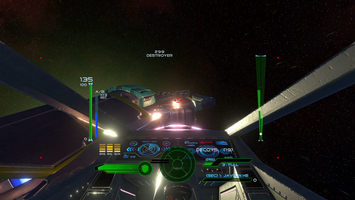




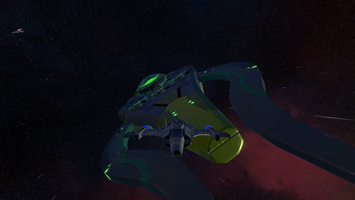





LATEST TITLE UPDATE BRINGS VR, A HOST OF VISUAL ENHANCEMENTS, AND MUCH MORE.
Greetings Pilots!
Allow me to introduce you to this huge title update bringing all-new VR mode! For those without VR headsets, there is a host of visual improvements and upgrades to pleasure your eyes.
To VR or not to VR?
That is your choice. Make it a good one!
VR provides a first-person experience piloting every starfighter available to fly. Each fighter has a 3D modeled cockpit to look around for improved situational awareness.
Warp to new horizons
To keep you firmly seated in your cockpit, warp speed has been invented for transitioning to new areas during multi-staged missions faster than the speed of light.
Visual Enhancements
- A range of visual enhancements brings increased fidelity to the original graphics along with:
- Increase fighter texture quality for all Endophora fighters.
- Lighting improvements for explosion effects.
- 16 new skyboxes (updated in campaign, tutorial, waves, and gauntlet modes) along with their own unique lighting
New Graphics Options
PCs have always been synonymous with configurability. 2.0 brings a wide range of video options to configure to either increase performance or increase visual quality.
The Enhanced Graphics option brings greater flexibility for increasing performance at the cost of visual quality or increasing visual quality at the cost of performance. Or you can just keep it disabled and use the default settings for the chosen Overall Quality setting.
User Accessibility
- You can disable all camera shakes if you suffer from motion sickness.
- Field of view provided in Standard mode,
Simulator Modes
- Longevity brought to Waves and Gauntlet with ship selection. Test your flying skills with all 6 Imperial fighters along with full weapon load-outs.
- Gauntlet now provides shield recharging and ammo restock at the end of each mission.
Patch Notes
2.0.0 Release (20210325)
Overview - VR mode, more skyboxes, more configurable video options and improved visual fidelity.
Unity
Amend - Updated to 2020LTS
Amend - Many updates to Unity packages used in project
Visual
Added - Tunnel vision effect added in VR mode
Added - Warp flash effect when transitioning in and out of warp tunnel (autopiloting in VR mode)
Amend - Added a range of new skyboxes (accessible for use in custom missionsunder Environment tab in the Level Editor)
Amend - Improved lighting to fit with the selected skybox
Amend - Added a range of new video options for improved performance or improved visual quality, found under Options > Video
Amend - Higher quality textures for all alien fighters
Amend - HUD tracking elements no longer rotate re-orientate with headset rotation
Amend - Flight crosshair no longer obscured by HUD tracking elements (i.e. target box and health bars)
Audio
Fixed - Audio levels not being set to correct levels at the start of a session
General
Amend - Selecting the Options menu will now display the first option item screen
Amend - Added option to disable screen shake in standard mode
Amend - Added field of view option in standard mode
Gameplay
Amend - Explosion lighting now fades over time
Amend - Campaign defaults to 'Abtolute Territory' campaign on very first session, to avoid players going through the 'Tutorial' campaign which is already included in the main campaign.
Amend - Entering autopilot will automatically disable slide mode
Simulator Modes
Ammend - Gauntlet and Waves now allows for fighter selection
Ammend - Gauntlet now recharges health and fills ammo at the end of each mission
General
Amend - Twitter button text on main menu revised for incentive
Amend - Results.txt delete at the start of each session
Amend - Scoreboard display next button arrow icon changed to display current scoreboard view name
Amend - Error screen for capturing any potential VR errors on initialization and to make it obvious to the player something went awry
2.0.0 Preview 1 (20210305)
Overview - VR mode added. Tested with the Valve Index.
Unity
Amend - All rigidbodies moved by physics now use Interpolte setting (less stuttering on moving and turning)
General
Added - Performance options added for Hazard fields (under Options > Video > Graphics Quality)
Lowering the Hazard debris quality will improve the frame rate significantly
Added - Fallback on vessel names for player received transmissions
Amend - mouse cursor lock state set to None from Confined for UWP compatibility
Amend - Changed to allow HID devices from XInput to allow multiple controllers (i.e. HOTAS, pedals) to be detected on UWP build
Amend - Improved Hazard ECS code for smoother flying through asteroid/mine fields
Amend - Removed redundant gauges from the Raptor Cockpit
Amend - Remove reduntant top two screens that obscured much of the forward view
Amend - Added background for various menu screens to help with viewing when in VR
Fixed - Mouse cursor will no longer prevent items in dropdown lists from staying in view
Gameplay
Added - Warp Tunnel effect for autopilot travelling when using VR
Fixed - ImRec, FF, Radar missiles will disengage to a min dist for reacquiring target, as originally intended
Fixed - Missiles that re-acquire a target (after losing tracking lock) will resume to full speed as originally intended
Fixed - Missing Ship Classifications (which affects target re-acquisitaion for Imrec missiles)
Fixed - Ship Selection Screen: Player current ship is displayed by default on the opening screen
Fixed - Ship Selection Screen: It should no longer be possible to corrupt ship preview icons by mousing over the available selections while the preview icons are being generated
Fixed - Kamikaze Asteroids now respawn as they did before 1.3.0
Fixed - Comms window will no longer close when switch between 1st and 3rd person views
Files
Absolute Territory
Futuristic single-player mission-based space dogfighting with the familiar feeling of good space sims.
| Status | Released |
| Author | Digitum Software |
| Genre | Simulation |
| Tags | Flight, Sci-fi, Singleplayer, Space Sim, Virtual Reality (VR) |
| Languages | English |
| Accessibility | Configurable controls |
More posts
- Flying your Starfighter in Absolute TerritoryApr 24, 2021
- 40% off weeklong sale and upcoming features and fixesMar 02, 2021
- Absolute Territory in the Winter Sale 2020Dec 16, 2020
- Absolute Territory blasts onto ItchDec 06, 2020
- Learn more about Absolute Territory's development in this interviewJul 22, 2020
- Playable Demo during Steam Game Festival (Windows PC)Jun 17, 2020
- Steam Workshop Support - Absolute Territory Dev Diary #22 (11 Mar 2020Mar 12, 2020
- Closed Beta and Other Juicy Details - Jan 2020 Dev DiaryFeb 17, 2020
- Absolute Territory: The Space Combat Simulator - Closed Beta SignupJan 10, 2020

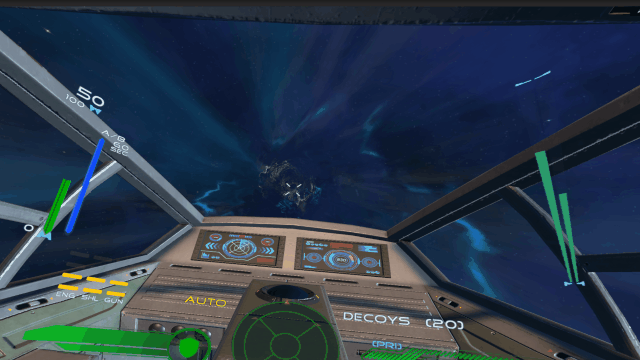






Leave a comment
Log in with itch.io to leave a comment.